Learning How to Learn...
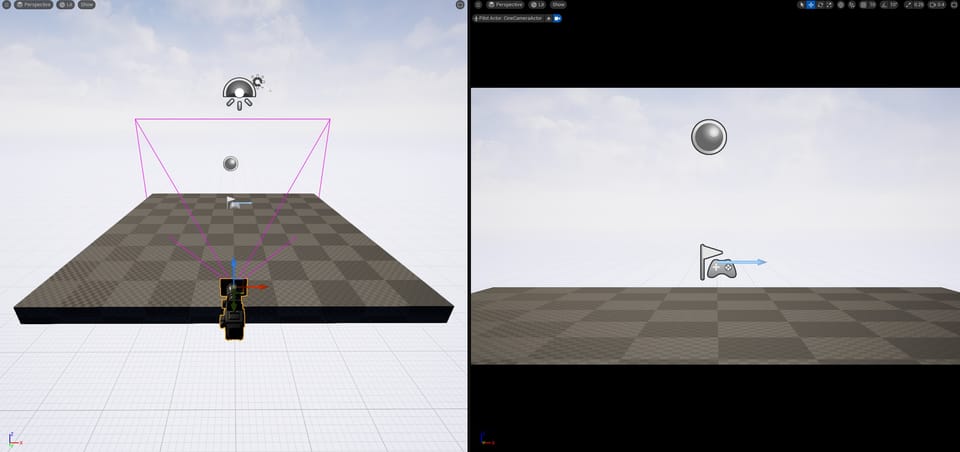
After deciding to pivot my short film away from live-action and into 3D animation, I had two main tasks. One was to build a powerful computer. The other was to learn how to make a movie in Unreal Engine. Building a computer is relatively straightforward. There are many well-made guides for choosing the parts and putting them together. There is also a jumble of information on the internet about Unreal Engine and 3D production, but it was a challenge to sort through all of it. It was unclear to me what the key pieces were, and how they fit together.
No hobbyist builds a computer from scratch, and this movie is the same. Starting from the ground up was out of the question. It would take years to learn and master even one part of the 3D pipeline: modeling/sculpting, rigging, animating, shaders, texture painting, lighting, rendering. I am interested in all of it, so part of me wanted to dig deep and do a course like this one, on character modeling, or read the PBR Book from beginning to end. Unfortunately, there isn't enough time to truly understand all of these subjects and also finish this movie before I die.
When it comes to technical knowledge on this project, I often ask myself: How do I learn enough to make a good decision and get back to making the damn movie?
The way I've been learning feels a bit like cutting a narrow path deep into a forest, then turning around and getting out. I am ignoring a lot of information in the trees to my left and right, but I catch a glimpse of the center.
So, if I couldn't learn everything from the ground up, where would I start?
This movie is centered on the characters. Their faces and bodies fill most of the shots, so I knew most of my hours would go into making them look believable. Given how challenging this is, MetaHumans are a crucial starting point. They come with realistic skin, hair, and eye shaders, high quality textures, rigged for animation and connected to useful tools like MetaHuman Animator. But, how would I make them look like my characters?
Most of my early research was focused on that: MetaHuman customization. Since customizing a rigged character and bringing it to life involves every aspect of the 3D workflow, it was a good starting point. The key was to start broad, and figure out how each step fit into the whole process, without trying to master any one component. Skimming character customization guides and comparing them to others was a quick way to grasp the entire workflow and the available tools.
My idea for this blog is to follow the movie's production, sharing what I learn along the way. But, the purpose of the next handful of entries will be to share what I have learned up to this point, and to try and sketch a rough model of 3D content creation, what the key pieces are, and how they fit together. This would have benefitted me greatly at the beginning, when I started sifting through the ocean of information.
These entries will focus on building intuition rather than step-by-step guides, but I will share some links to more detailed tutorials and resources. I will also try to answer some of the fundamental questions that, even after watching dozens of guides, still confused me.
Instead of starting from the ground up, I will start from the top down. Or, rather, from the end of the workflow, with rendering (and color management). Next will be a piece on lighting, followed by one on shaders.
Then, I plan to do a piece on MetaHuman customization, followed by one on animation. Like the articles on the more technical subjects, these will be broad overviews, hopefully giving the reader some background knowledge and sending them in the right direction to learn more.
But, before any of this, if you are a true beginner, you should spend some time toying around with Unreal Engine and learning the UI. Here are some resources I recommend:
Bad Decisions Studio has a 20 episode beginner's guide:
This series might be all you need to get started. They go from installing UE through all the key steps to create a cinematic. It was released after I had already started my journey, so I haven't watched every episode. But, the episodes I did watch were helpful, and their video about customizing MetaHumans was a crucial resource for me.
There are other resources on the Epic Games website that cover some of the same ground, and also venture into other topics:
- Your First Hour in Unreal Engine 5
- Introduction to Post Processing
- Build a Third Person Character From Scratch (This guide is more relevant to gaming than filmmaking, but it is a good introduction to blueprints)
The Slay project is a touch old, created in UE 4.27, but it can be opened in UE 5 and is a good look into how a professional team built a cinematic in the engine:
The point of these tutorials isn't to master their subject matter. If you're a beginner, a lot of this information probably won't stick. But, it is a good way to get hands-on with real UE projects and familiarize yourself with the software.